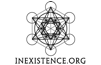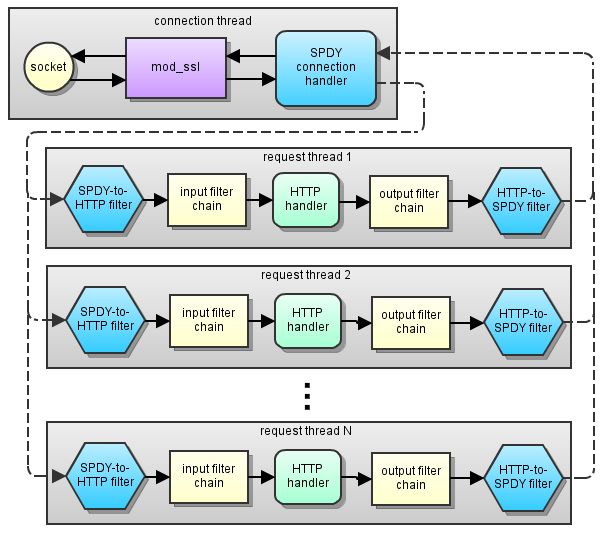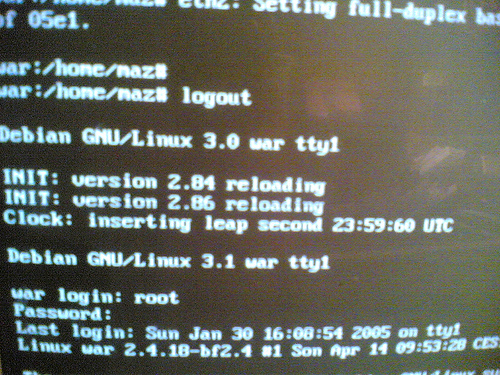Skinny Puppy – The Final Tour
Self confessed criminal
Tore pen in vain
Instant still spellbound
Game stock talk back rock
Re-encounter incident
Subsistence existent
Non committed
Unwitted oblivious
Habitual resistor
Buff the stuff
Roughed up edge
Fluent nudge
Pre-collect ignition
Motivation inexistent

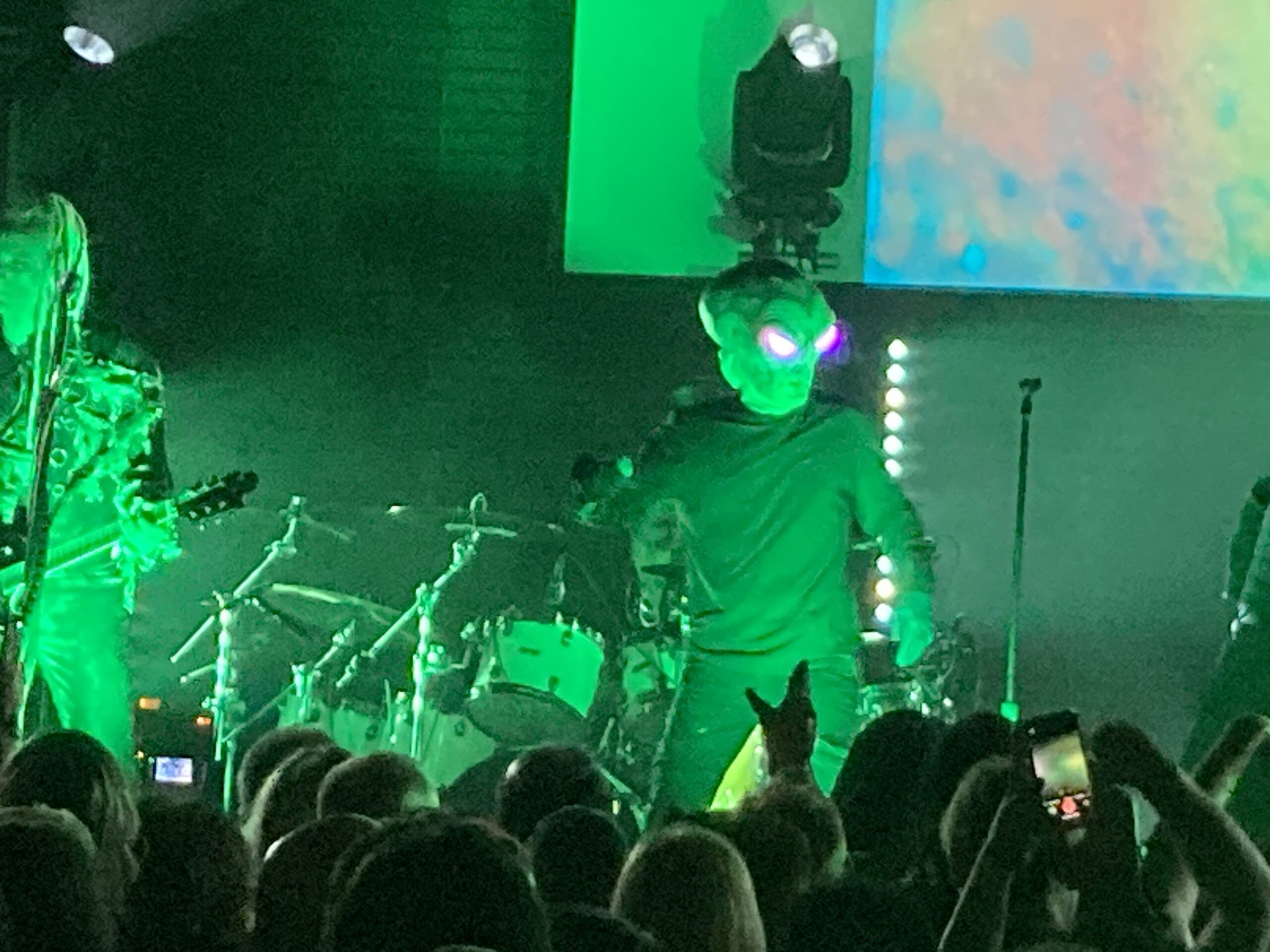
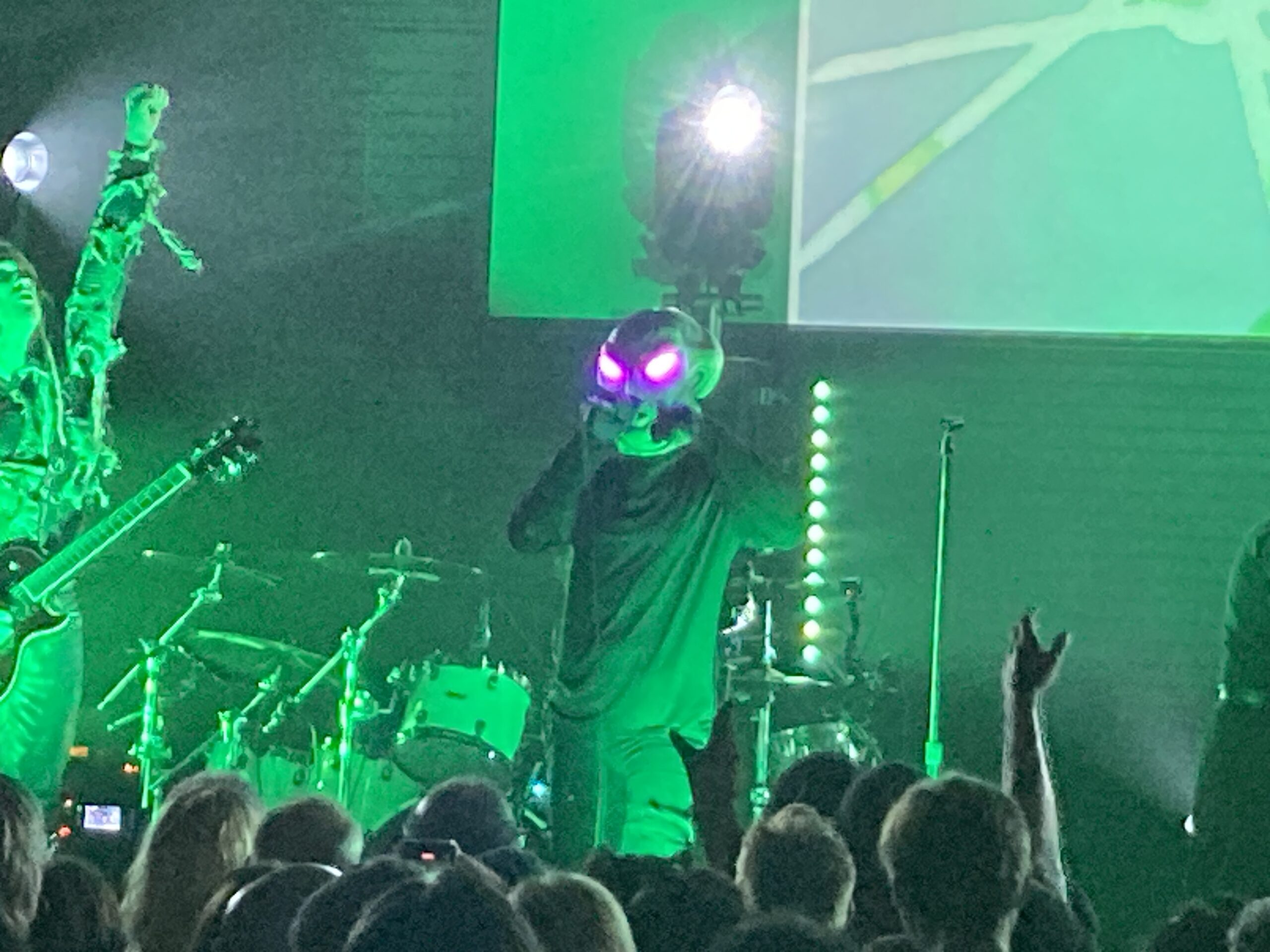
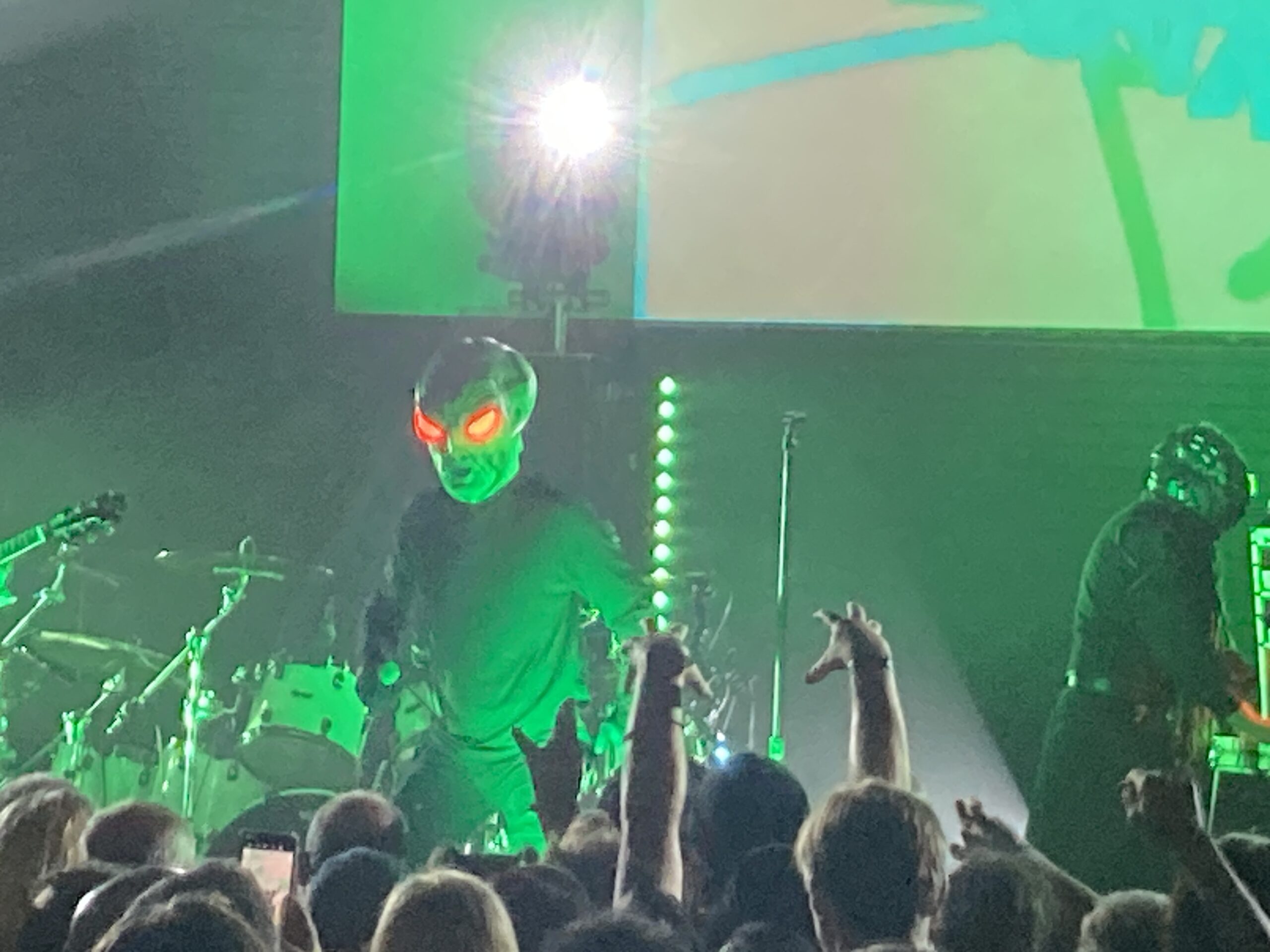
Server Migration
Howdy Folks!
I know it’s been quite awhile since I posted and I apologize for not keeping up with this blog.
Now on to the really big news:
- The server that hosted the majority of our sites is being retired. (Les)
- We were migrating sites to a newer server. (Todd)
- We are now migrating sites to the newest server. (Larry)
What does this mean for you?
- Your site will load much faster for all visitors.
- Your site might go down temporarily as we wipe the dust off and move your site.
- Your email might not deliver immediately when migrate your site. (Bare with us!)
- The newest server is much more powerful and reliable.
- The newest server has a diesel generator and battery backup (see more reliable).
We thank you in advance for your patience during the migration of sites.
If you notice your site being down for more than 8 hours please contact me immediately.
Thanks again.
The Lead Admin.
PGP / SMIME
I decided I’m rather sick of updating my SMIME certificate every year so I’ve gone the PGP route now.
Especially since the toolset for Mac OS X has matured a bunch since last I used it.
If you are a Mac OS X user I highly recommend checking it out (just click the “toolset” link above).
You are looking for “GPG Suite” on the site if you have never installed gnupg before.
I’ve forgotten all my secret key passwords so I made a new key.
You can find it here.
Of course you can also just do a gpg –recv-keys B5D8F08C
Revoked that key for a 4096 bit bettercrypto (followed directions) key.
You can find it here.
Of course you can also just do a gpg –recv-keys 541A59A9 (F291AAC1541A59A9).
If you know me make sure to sign my key as well please.
If I happen to know you I will do the same.
Thanks!
read moreFor the Web Dev/Designer
About Browsers Latest Nighty Builds
So I originally grabbed this from:
http://blog.deborniol.com/2010/06/auto-updaters-for-nightly-builds-of-browsers-on-mac-os-x-webkit-chromium-firefox-opera/
And most of the heavy lifting is thanks to the original author!
But it was rather old and several updaters didn’t work I did some changes under the hood.
Namely all updates works as of 03-02-2013.
All Scripts are actually using the current Nightly icons (and are actually installed properly instead of pasting the icon on)
Folder created in Applications has been renamed to Devnet and all Nightly downloads will install there.
Version information is now saved in ~/.devnet instead of having multiple .CURRENT_ files in ~/
To install:
Drag the Devnet folder into your Applications folder
Then open said copied folder and drag the Updaters folder to your Dock so you have a quick launch of each:
Pretty sweet huh?
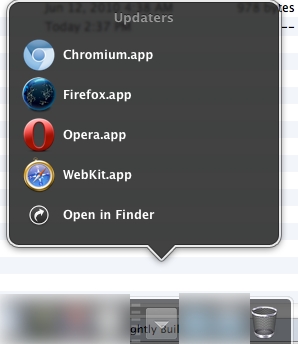
To force re-downloading of a specific app use the “Go To Folder” (Command + Shift + G) in the Finder:
~/.devnet
Delete the .CURRENT file of the browser you wish to re-download.
03-05-2013: I did some changes to the update scripts to make sure none of the temporary files are persistent.
(Making sure LaunchServices doesn’t get confused with multiple copies laying around)
So if you have already downloaded this just replace the updates and you should be good to go.
Download is here.
Oh and if you don’t you probably should use DropBox for sharing files with your clients.
Hit this to give me a referral (gives you 500MB of extra storage).
SSH Public Key Authentication
Tonight I disabled password authentication entirely for ssh.
If you haven’t set up public key authentication yet feel free to contact me or possibly read a how-to:
This security setting was a long time coming I’ve gotten rather tired of going through all the “script kiddie” failed login attempts.
I apologize if this makes this a bit more inconvenient for anyone but security does / has to come first after all.
That’s all for now.
read moreSPeeDY (mod_spdy)
So tonight I rebuilt the spdy module and enabled it server wide.
If you happen to be a Google Chrome or Firefox user any SSL enabled sites should feel quite a bit faster on load.
Please let me know immediately if you have loading issues or the server has any hiccups (error 500 or cloudflare placeholder pages) via the regular channels (support site / email)
Thanks and as always enjoy!
09-05-2012: I have disabled spdy for the time being as it was having issues with our php install.
read moreLeap Second Mitigation
So thanks to Slashdot this evening I became aware of a leap second bug in the kernel: Crash Info here.
I have since implemented a newer kernel release (thanks to Debian Backports) we went from 2.6.26-2-amd64 to 3.2.0-0.bpo.2-amd64.
I would declare this currently a testing install (haven’t set this kernel to the default boot kernel yet).
I have also disabled NTP for the time being until tomorrow to make sure we don’t have a kernel panic.
If you notice the server go down at all please rest assured that I’m working on it and will have it back up quickly.
If it doesn’t come up quickly feel free to drop a message on our Facebook page or our Google Plus page
OpenDNS Issue (Gmail.com)
So if anyone has been having issues emailing to gmail users lately I finally found out why.
OpenDNS apparently is having kittens doing proper resolves for any of it.
Now if you’re an OpenDNS user you might say my settings were wrong or something.
Well I reviewed all my settings (disabled all security stuff and filtering) and I would get a bunch of NXDOMAIN(3) errors.
host gmail.com:
gmail.com has address 74.125.228.53
gmail.com has address 74.125.228.54
Host gmail.com not found: 3(NXDOMAIN)
Whereas using he.net’s dns:
host gmail.com:
gmail.com has address 74.125.225.117
gmail.com has address 74.125.225.118
gmail.com has IPv6 address 2607:f8b0:4009:802::1016
gmail.com mail is handled by 10 alt1.gmail-smtp-in.l.google.com.
gmail.com mail is handled by 20 alt2.gmail-smtp-in.l.google.com.
gmail.com mail is handled by 30 alt3.gmail-smtp-in.l.google.com.
gmail.com mail is handled by 40 alt4.gmail-smtp-in.l.google.com.
gmail.com mail is handled by 5 gmail-smtp-in.l.google.com.
Quite a big difference eh?
So for the time being we will stop using OpenDNS as our primary dns provider until the issue is resolved.
read moreSite Launches
So I finally launched the new web site for Inexistence.org around 4 am this morning.
Now my site matches the design of it as well so you’ll know off the bat that they are related.
I’ve got quite a bit of changes in the pipeline for Inexistence.org users and I’ll be cross
posting here and on the main site (it has a blog section now).
Don’t forget we’re also on Facebook and Google+.
Don’t have a “company” Twitter account but you can always follow mine.
More news coming soon…
read moreThe Move
So the server has landed at my house.
All DNS records have been updated and sites should be working immediately.
(If I manage your DNS that is.)
If you manage your DNS records you need to point it to 24.172.198.146 ASAP.
More to come as I’m still working on stuff..
PS. Please note this can take up to 48 hours for the rest of the internet to
catch up with the DNS changes. If you’re using OpenDNS right now everything
should work for you.